
Rise of Maya Touch™ Game Rules
- Rise of Maya Touch™ is a 5-reel, 3-row video slot with Free Spins, Wild substitutions, Second Chance Scatter™ Re-Spins, Bonus Bet: Second Chance Scatter™, and a Scatter Nudge Feature.
- The game is played on 10 bet lines (fixed) with different bet and coin values and 2 bet modes: base bet and Bonus Bet. Activating the Bonus Bet doubles the bet in cash or coins.
- The game can be played with cash or coins. To switch between cash and coins, go to the Game Settings. Note: Not all betting modes are available in all casinos.
- BET is the amount of coins or cash to bet.
- When playing with cash, the bet value is set by tapping the Bet Settings button and selecting the bet. When playing with coins, the bet value is set by tapping the Bet Settings button and selecting the coin value.
- BALANCE displays the amount of cash or coins available to bet.
- Winning combinations and payouts are made according to the Paytable.
- Symbol payout values shown in the Paytable are dynamic and change in accordance with the selected bet value.
- A bet line win is equal to the value shown in the Paytable.
- Bet line wins pay if in succession from the leftmost reel to the rightmost reel.
- Only the highest win per bet line is paid.
- Simultaneous wins on different bet lines are added.
- Symbols appear in stacks in both the main game (randomly) and Free Spins (always).
Wild Symbols
- There are 4 types of Wild symbols: a single Serpent Wild, 2 expanding Serpent Wilds, and Serpent Stacks.
- The single Serpent Wild appears on the first or the third row only.
- The expanding Serpent Wild symbols expand either up or down, and may or may not cover the entire reel, depending on how the reel stops.
- The single and the expanding Serpent Wild symbols appear both in the main game and Free Spins.
- The Serpent Stacks appear only in Free Spins on hot reels and will cover the entire reel (for more information, see the Free Spins section).
- All Wild symbols substitute for all symbols, except Scatter symbol.
- Wild symbol substitution pays the highest possible winning combination on a bet line according to the Paytable.
Free Spins
- Any 3 or more Wild and Scatter symbols in any combination landing anywhere on the reels in the main game activate Free Spins. The expanding Serpent Wild counts as one symbol.
- For example, it can be either 2 Wild symbols and a Scatter symbol, or 2 Scatter symbols and any of the Wild symbols.
- 3 Wild/Scatter symbols = 10 Free Spins
- 4 Wild/Scatter symbols = 15 Free Spins
- 5 Wild/Scatter symbols = 20 Free Spins
- The reels the Wild or Scatter symbols landed on to activate Free Spins become hot reels during Free Spins. The other reels stay inactive.
- Serpent Stacks landing on hot reels expand to cover the entire reel.
- The single Serpent Wild and the expanding Serpent Wild symbols that expand either up or down can land on inactive reels only.
- Additional Free Spins can be won during Free Spins.
- For every Wild or Scatter symbol landing on any of the inactive reels, 2 additional Free Spins are awarded.
- The reel, the Wild or Scatter symbol landed on to activate additional 2 Free Spins, becomes hot until the end of the Free Spins.
- The maximum number of additional Free Spins won during Free Spins is 4.
- The Total Win field includes any wins during Free Spins added to any wins from the round that activated Free Spins.
- At the end of Free Spins, the game returns to the round that activated Free Spins.
- Free Spins are played at the same bet as the round that activated Free Spins.
Scatter Nudge
- This feature is activated randomly in case of a no win situation both in the main game and Free Spins.
- In this feature, Wild or Scatter symbols are nudged onto the reels.
Bonus Bet: Second Chance Scatter™
- The Bonus Bet: Second Chance Scatter™ can be activated and deactivated in the main game.
- Activating the Bonus Bet: Second Chance Scatter™ doubles the bet and increases the chances to get additional Wild or Scatter symbols, thus activating further Free Spins and hot reels.
Second Chance Scatter™ Re-Spin
- This feature is activated in the main game, if Bonus Bet: Second Chance Scatter™ is activated and if there are at least any 2 Wild or Scatter symbols on the reels.
- The reels that do not have a Wild or a Scatter symbol on them re-spin for a chance to get another Scatter symbol on the reels and activate Free Spins. Only Scatter symbols appear on the reels that re-spin during the Second Chance Scatter™ Re-Spin.
- Any wins from the initial spin are awarded before the Second Chance Scatter™ Re-Spin.
Game Functions
- The table below lists the different buttons found in the game and describes their functions.
| Main Game | |
|---|---|
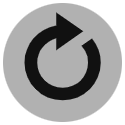 |
Spin ButtonTap to start playing at the current bet value. |
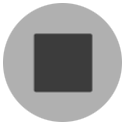 |
Stop ButtonTap to stop the game round. |
 |
Bonus BetClick to activate/deactivate the Bonus Bet. |
 |
AutoplayTap to choose the number of Autoplay rounds and advanced Autoplay settings. |
 |
Stop AutoplayIf Autoplay rounds have been chosen, the remaining number of rounds is displayed on the Spin button. Tap the Spin button to stop Autoplay. |
 |
Bet SettingsTap to set the bet value or the coin value. |
 |
Coin ValueWhen playing with coins, use the Coin Value selector to set the bet value. The text on the selector is displayed in the current game language. |
 |
SoundTap to turn the game sounds on or off. |
 |
MenuTap to access the game settings and game information. |
 |
ExitTap to leave the game. |
| Game Settings and Game Information | |
|---|---|
 |
PaytableTap to view winning combinations and payouts. |
 |
Game SettingsTap to view the game settings menu.
|
 |
Advanced Autoplay SettingsTo set advanced Autoplay settings, tap on the Autoplay button, choose the number of Autoplay rounds. Then tap on the arrow to choose one or more stop conditions. To start the Autoplay rounds, tap on the Play button.
Tap Reset to clear all chosen Autoplay stop conditions. Note: If you are disconnected while playing, all Autoplay settings will return to default when you reload the game. Note: Some Autoplay settings are mandatory for some jurisdictions. |
 |
CloseClick to go back to the main game. |
Additional Information
- The following game features and settings may be subject to the terms and conditions of the Casino Operator’s website. For more information, refer to the Casino Operator’s website:
- The procedures used to manage unfinished game rounds.
- The time after which inactive game sessions automatically end.
- In the event of malfunction of the gaming hardware/software, all affected game bets are rendered void and all affected bets are refunded.
Return to Player
- The theoretical return to player for this game is 96.12% Base bet / 96.42% (Bonus Bet).
Translations of Game Terminology
- Note: The following table is only applicable if you are playing in a language other than English.
| English Term | Translated Term |
|---|---|
| Wild | Wild |
| Serpent Wild | Serpent Wild |
| Serpent Stack | Serpent Stack |
| Scatter | Scatter |
| Scatter Nudge | Scatter Nudge |
| Nudge | Nudge |
| Second Chance Scatter™ Re-Spin | Second Chance Scatter™ Re-Spin |
| Free Spins | Free Spins |
| Bonus Bet | Bonus Bet |
| Second Chance Scatter™ | Second Chance Scatter™ |
Game rules generated: