Trollpot 5000 Touch™ Game Rules
- Trollpot 5000 Touch™ is a 3-reel, 3-row video slot with Multiplier Wilds, Nudge feature, and 3 Jackpots.
- The game is played on 1 bet line (fixed), different bet values and different coin values.
- The game can be played with cash or coins. To switch between cash and coins, go to the Game Settings.
- BET is the amount of coins or cash to bet.
- When playing with coins, the bet value is set by tapping the Bet Settings button and selecting the coin value. When playing with cash, the bet value is set by tapping the Bet Settings button and selecting the bet.
- BALANCE displays the amount of cash or coins available to bet.
- AUTOPLAY automatically plays the game for the selected number of rounds.
- Winning combinations and payouts are made according to the Paytable.
- Symbol payout values shown in the Paytable are dynamic and change in accordance with the selected bet value.
- A bet line win is equal to the value shown in the Paytable multiplied by any applicable multipliers.
- Only the highest win per bet line is paid.
- Bet line wins pay if in succession from the leftmost reel to the rightmost reel.
Nudge Feature
- Each time there is a winning combination on the reels, the Nudge feature is activated. After the win count up, if the top symbol on the first reel is the same as the winning symbol, the first reel moves 1 symbol down and the win is awarded again.
- The reel will nudge until the symbol above the winning one is different. This process is then repeated for the second reel and eventually the third reel.
- When a reel stops nudging, there might be an up arrow symbol at the top of the reel. In this case, the reel will be moved to the bottom of the current stack of winning symbols and the win will be counted up. The reels will then start nudging and paying from this position as described above.
- The up arrow symbol will be removed after one use and replaced by a blank symbol. Once the reel is at the top of the stack of winning symbols, the nudging will continue on the next reel as usual, until the third reel has been nudged fully.
- Blank symbols can appear anywhere on reels 1-3. Blank symbols do not pay.
- Nudge feature is played at the same coin value as the spin that activated the feature. The coin value cannot be changed during the Nudge feature.
- Nudge feature wins are added to the balance.
Multiplier Wilds
- Multiplier Wild symbols can appear anywhere on reels 1-3 and substitute for all symbols, except up arrow symbol and Jackpot symbols.
- One Multiplier Wild on the winning bet line multiplies the win by 2, two Multiplier Wilds multiply the win by 4 and three Multiplier Wilds multiply the win by 8.
- The Jackpot wins are not affected by the Multiplier Wild symbol.
Jackpot Rules
- When all the reels are done nudging, there might be Jackpot symbols present at the top of the reels.
- If each reel has a Jackpot symbol on the top of a winning stack, the player is awarded the lowest paying Jackpot out of the present Jackpot symbols.
- For example: 3 Mega Jackpot symbols will pay out the Mega Jackpot; 2 Mega Jackpot symbols and 1 Midi Jackpot Symbol will award the Midi Jackpot; and 1 Mega Jackpot symbol, 1 Midi Jackpot symbol and 1 Mini Jackpot symbol will award the Mini Jackpot.
- If there is no winning combination on the reels, but 3 Jackpot symbols land on the bet line, the relevant Jackpot is awarded with the above rule.
- Mini Jackpot is a fixed Jackpot which awards a coin win of 40.
- Midi Jackpot is a fixed Jackpot which awards a coin win of 200.
- Mega Jackpot is a fixed Jackpot which awards a coin win of 10000.
- Jackpot wins are added to the balance.
Game Functions
- The table below lists the different buttons found in the game and describes their functions.
| Main Game | |
|---|---|
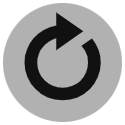
|
Spin Button Tap to start playing at the current bet and coin value. Quick Stop: Tap the game area during a spin to stop the reels. |

|
Menu Tap to access the game settings and game information. |

|
Sound Tap to turn Sound on or off without going to the settings menu. |

|
Bet Settings Tap to set the bet value or coin value. |

|
Autoplay Tap to select the number of Autoplay rounds. |

|
Stop Autoplay If Autoplay rounds have been selected, the remaining number of rounds is display on the Spin button. Click the Spin button to stop Autoplay. |
| Game Settings and Game Information | |
|---|---|

|
Advanced Autoplay Options
Note: If you are disconnected while playing, all Autoplay settings will return to default when you reload the game. Note: Some autoplay options are mandatory for some jurisdictions. |

|
Paytable Tap to view winning combinations and payouts. |

|
Game Rules Tap to view the game rules. |

|
Game History Tap to view your latest game history. Note: The game logs will always display coin rather than cash value, regardless of the mode selected before play. A reminder that a win in cash equals a win in coins multiplied by the coin value. The game history is available only when playing for money. |

|
Game Settings
|
Note: Some operators may not offer all of the listed game settings.
Return to Player
- The theoretical return to player for this game is 96.19%
Additional Information
- The following game features and settings may be subject to the terms and conditions of the Casino Operator’s website. For more information, refer to the Casino Operator’s website:
- The procedures used to manage unfinished game rounds.
- The time after which inactive game sessions automatically end.
- In the event of malfunction of the gaming hardware/software, all affected game bets are rendered void and all affected bets are refunded.
Translations of Game Terminology
- Note: The following table is only applicable if you are playing in a language other than English.
| English Term | Translated Term |
|---|---|
| Jackpot | Jackpot |
| Mini | Mini |
| Midi | Midi |
| Mega | Mega |
| Multiplier Wild | Multiplier Wild |
| Nudge | Nudge |
Game rules generated: